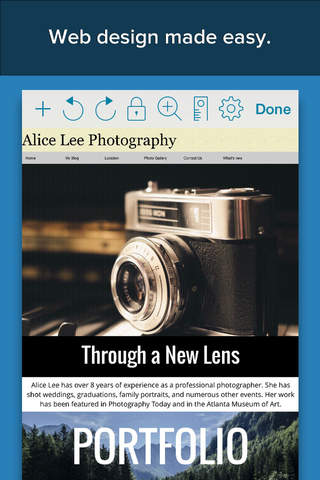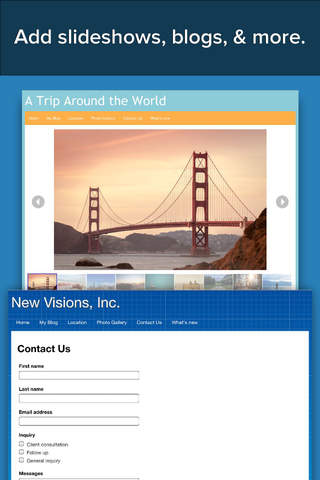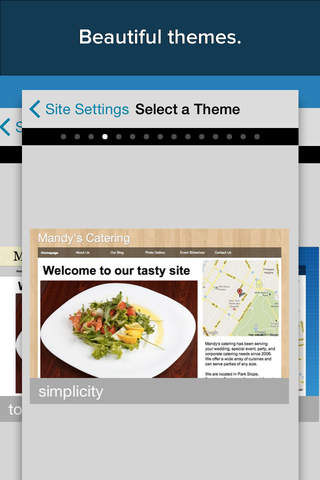Web Site Builder for iOS - HTML webpage designer app for iPhone and iPad
Create and publish beautiful web pages and entire web sites in minutes with Web Site Builder for iOS. Now anyone can build a web site -- no HTML or coding knowledge required!
Its the easiest way to build a web site. Just select a theme and drag-and-drop text, images, maps, videos, and more into place. Add web forms, a blog, slideshow, or photo gallery. Publish directly to your own web host or Google Drive.
This app can be used to create an unlimited number of web sites.
Featuring:
- Intuitive touch-based web page creator. No HTML or coding needed to create stunning web pages.
- Insert and position page elements like rich text, images, videos, and maps.
- Easily add stock art from the OpenClipart.org library.
- Add custom HTML snippets.
- Advanced text editor supports many great fonts, plus bold, italics, hypertext linking, alignments, and font type, size, and color changes.
- Embed maps right on your site. Find the address you want to show, and even drop a pin.
- Insert YouTube™ videos.
- Load images from you photo album, your Dropbox account, or your app documents folder via iTunes File Sharing.
- Zoom and crop images, then apply cool effects.
- Handy layout features: Undo/redo, lock elements on the page, scroll lock, apply a left sidebar, right sidebar, or 12-column grid overlay.
- Select from numerous professionally designed themes.
- Create specialized pages such as blogs, photo galleries, image slideshows, and web forms.
- Blog pages allow rich text input, with custom fonts, hyperlinks, bold, italics, and more.
- Insert an image with you blog post, and add tags.
- Photo galleries and slideshows work out of the box. Just select your images, and theyll be displayed in a beautiful format. Perfect for a photo portfolio.
- Create web forms with text fields, larger text areas, check boxes, radio buttons, and select fields.
- Enter a "to" and "from" email address and your published web forms will send you an email with each form submission. (PHP required.)
- Preview your web pages in the app.
- Thumbnail preview of each page in the page index view.
- Create unlimited pages and subpages.
- Navigation is synced on each page, and allows for nested pages.
- Hide some pages from the navigation.
- Track visits to your site by entering your Google Analytics™ code.
- Detailed in-app instructions and quick support.
- Universal app: works great on both iPhone/iPod Touch and iPad.
- Export pages as a ZIP archive by email, iTunes File Sharing, or Dropbox.
- Built-in FTP feature allows you to upload files directly to your web hosting provider!
- NEW: Publish directly to a web accessible folder on Google Drive™. This is a great, FREE way to host your site.
FAQ
---
Can this app create an entire web site?
- Yes. It is a full-featured web builder that includes all the essential features for building a complete web site.
Can I include hypertext, such as links and text formatting, on my sites?
- We have built a hypertext editor that enables you to easily format your web pages text with hyperlinks and text styling without using any HTML codes.
Can this app import web pages made elsewhere and edit them?
- Currently, it cannot. Only web pages created with this app can be edited with it.
Can I edit the HTML source of my web pages?
- You can edit HTML snippets on your freeform pages. To edit the entire page, you can export your files and open them in a text editor on your computer.
Once my site is built, how do I publish it to the web?
- If you want your own domain name, youll need to sign up for a web hosting service. Otherwise, you can publish to a Google Drive™ folder and host for free.
Will the web forms actually send emails upon submission?
- Yes! As long as your web hosting provider supports PHP and has configured their php.ini file to support outgoing mail, form submission with send emails.
Pros and cons of Web Site Builder for iOS - HTML webpage designer app for iPhone and iPad
Web Site Builder for iOS - HTML webpage designer app good for
Needs more features, simple pages only but real quick to do and hassle free.
Thank you for the perfect app, when I needed it most. I had to pull together a quick website yesterday, so I searched the App Store. I came across this one (fully functional and no subscription or extra charges) for only 5 bucks, and figured it was worth a try. Not only did it help me create a quick website, I found the tools incredibly useful and refined for such a new app. Sure, its not a full featured program such as youd find in a desktop app, but it did everything I needed it to do and more! Although it likely wont impress the professional web designers out there, I figure thats the point of making a simple app such as this for the rest of us...and it can only get better over time. I expect to keep using it to refine and enhance my site over time.
The integration with Google Drive is a sweet bonus too...I didnt expect to use it, but so far, thats working perfectly for my need. This is the first review Ive ever written, so that tells you how impressed I am. In short, Im thrilled by the simplicity with which I was able to create a professional looking, functional web site with no hosting fees...thank you Wombatapps and Google! Dont let this one pass you by.
Very useful and easy to use web site builder.
I got a lot more than I expected for such a low price.
Great app. I recommend it to anyone who wants to be up and running in no time.
Some bad moments
I downloaded this app about a year ago, bought a domain name and was using the forwarding to Google Drive. Its always worked fantastic and has been 5 stars for the last year... However, a few weeks ago, Google forced me to change my password and now when I try to upload my website to Google Drive, it says "cannot connect to Google Drive." Therefore I cant update my website AT ALL. Im assuming thats because this app has my old google password.. Yet there is nowhere in this app, that I can find, where I can change my google drive settings. So Ive contacted customer support, no response. My next step was to purchase hosting and upload via FTP settings. So I did that, have all the correct ftp settings in, and I clicked "upload to ftp server" and it acted like it was uploading, then said "your site was successfully uploaded." So I go to my website, nothing. Its completely down. Again, I contacted customer service and, again, no response. This has been a huge waste of time, not to mention, I now have a fully created website that I have to go recreate on a different app. Zero help at all from customer service on this app.
dont waste your money. there is absolutely no costumercare from the developer.
Its more the price than anything. It doesnt live up to its description. It needs more flexibility and a better UI. $12. Not until theres much more will it come to being close to what Id hope for in a website design App.
Not sure what others are looking for. But I was able to build a very nice webpage with this app. Combine it with custom HTML code and you can be as creative as you want. This is a very good app for building webpages on your iPad.
In my humble opinion, it is a worthless app. More than building a web, it will build you a frustration. Just try to build your first page: it will give you a substantially limited page designs, limited amounts of fonts, and hard to move objects (can hardly move them around freely -will force it to a predetermined area, even if unlocked).To me, the whole app in inefficient from the start. And it is expensive in comparison to its performance.
I downloaded Web Page Builder so that I can make webpages and blogs on the Ipad while Im traveling and away from my Mac computer (use Dreamweaver and IWeb at home). There are only a couple of web page builders out there and this is a new one. Its a bit strange at first (isnt everything Ipad?) but when you get the hang of the application you can make webpages, blogs and photopages without much difficulty that will satisfy most casual users. (If you were to make a complicated webpage then use a real computer and not an Ipad.)
I have my own domain name and server so I upload using the FTP feature. So far Ive made a few pages and uploaded them without difficulty. They look presentable, orderly and have all the information I wish to put on the page.
There are a few features I feel are needed to make this a really nice Ipad quick webpage builder on the go. I sent in a couple of suggestions to the developer and received a response the same day. This is a new application with an affordable price. I feel that with the good support Ive experienced it will only get better with time and updates.
Im happy I purchased it. Now,,, If those feature requests I submitted are added Ill love it. As it stands now Ill give it 3 stars waiting for upgrades to make it a 4 and then 5 star application.